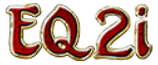- See the Decorating Houses page for info on that activity, which includes the basics of placing items (like the teleport pads).
- Fellow wiki editing nerds: the coordinates listed here are NOT for use in-game, but in an external editor (or Notepad). For that reason please do NOT change them to look like quest-related coordinates!
Overview
This activity is referred to as a break out, but for the sake of remaining consistent with the community jargon, the locations are called "breakouts"; this distinction also helps avoid confusing it with the quest, Break Out.
A breakout location is any location outside of the normal walls or other normal limitations of any player housing and guild halls.
In some cases, breakout coordinates need to be very specific; this is because we are reaching outside of the normal boundaries of the game's playable space.
When the breakout locations listed have far more numbers than the typical coordinates used to create a waypoint or get a /loc (location) in-game, this may mean they are very close to a void (in essence). If the locations are moved just a little when they /locs are very specific you may find yourself in an unusable void or you may fall "through the world".
The locations given here are typically for areas in which one can easily walk around and place various items with minimal effort, rather than any space that may be very small or similar to the void described above.
Even so, you may note that the world "ends" in one direction or another as you walk around, so be prepared to set up a way to stop yourself or others from walking out into nowhere. This is easily done by bringing and placing items like hedges or building blocks.
Within this guide the word house is used to generically refer to any space one may break out of, no matter what style or if it is actually a hall. The teleportaion pads are often just referred to a pads.
Caution!
Before you begin, you should take into account that while players can, have, and continue to break out of the "walls" of housing and guild halls, it is neither officially endorsed or discouraged by Daybreak's developers.
This is because the world outside of the walls of player housing and guild halls was never meant for this use and, as such, items can potentially get "lost" in the areas outside of the normal limits.
Because Daybreak does not officially endorse this activity, chose what you use outside of the walls wisely, as customer service is not responsible for helping you locate anything you loose in the process! Should an item go missing typing /house and using the Collect and Item button will return it to your bags.
With all of the above taken into account, go ahead and break out! This activity has been fairly popular ever since the Bag of Teleportation Pads was added to the game.
Finally, this guide makes an effort to describe the locations using game landmarks that are easily described, but in some cases "a mystery location" is used merely because there is no identifiable landmark beyond the generic. For example, "by a bunch of trees" is not very specific when the whole area is covered in trees.
Why Break Out
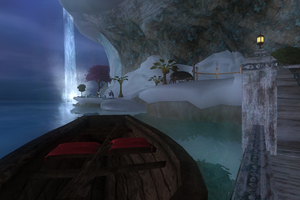
Breakout example: Xandeena (of Antonia Bayle) added row boats and warm weather trees to the dock of her New Halas house.
Those who break out of a house generally do so because they like the freedom of creating a new structure from scratch or they may have a theme that is not easily executed within the limits of most homes.
There are as many reasons to break out as there are players who enjoy decorating in EQ2.
Just two examples of why one might chose to do this:
- A roleplayer may want to create a scenario that occurs on the streets of The City of Freeport, complete with props they provide.
- A player who loves architecture may want to replicate a famous structure from the real world, like the Great Pyramid.
Limitations of Breakout Locations
Typically, the house must have a visible exterior landscape of any type, even if one can not exit to that exterior by normal means.
In other words, there must be an area that the programmers at Daybreak created for us to view at the minimum, before it can be reached via breakout.
A foggy window in a small Freeport house has nothing of substance to view outside, therefore it has nothing to break out to, while the largest homes in the same zone have a full outdoor roof area that overlooks the city (something to break out to).
Any house without an exterior essentially floats in a void, because the entire world is not like the real world, where all locations have a literal connection from one place to the next.
How to Break Out
You can break out of a house manually of by using the layout editor (or Notepad) to enter the coordinates listed on this page.
To break out you will need at least one Bag of Teleportation Pads. You can get the pads during any City Festival using the City Token currency. It helps if you name your each of your pads first, to make it easy to tell you've moved the correct pad.
To break out of a guild hall, you must purchase the Localized Guild Hall Teleportaion Network amenity which functions like the teleportation pads used in houses, but that grants 8 total pads to use in a hall.
- The manual method:
This only works if you can see an area outside of the house.
- You simply R click on one of the telepads
- Go outside on a balcony and peer over the edge or to the edge of another area that allows you to see outside of the normal walls
- Maneuver the pad until it can be placed outside of the limits of the walls
You can watch a video demonstration of this process made by Starseeker of (what was once) the Crushbone server.
- Using the layout editor:
- On your PC, open the layout editor and locate one pad on the list of items.
- Type in the coordinates provided
- Coordinates listed here are in groups of three as needed for the E/W, Up/Down, and N/S locations. Enter them in order from left to right in the editor.
- Save your change in the layout editor.
- While inside the house, click the house icon (near the top of the screen) or type /house
- Click the Load Layout button
- When the list opens, locate the house layout (as you named it) and load it
You can watch a video demo of this method by the player who created the Layout Editor, Jessdyr.
- A section with links related to the Layout Editor (including where to get it) can be found at the end of this page.
- Using Notepad:
Notepad is a basic program that comes with every PC. It is different from Microsoft Word (and similar programs) because it does not use any special characters to create effects like old and italics; special characters can cause errors when editing program files. For this reason, it is ideal if you would rather manually change the layout files.
- The process of using Notepad to manually edit the coordinates is complicated, but the entire process is explained in detail by Uwkete-of-Curshbone on the forums
Standard Housing Breakout Coordinates
The housing in this section is paid with normal coin upkeep. To learn more see the Standard Housing page.
- Only the large houses with balconies or an outdoor patio have a breakout option. This is because the small and medium homes only have void area outside the walls.
- The only exception to this (so far) has been the 5 silver New Halas starter home, though doing this is exceptionally difficult (and we lack a coordinate here for now!)
- Fellow wiki editing nerds: the coordinates listed here are NOT for use in-game, but in an external editor (or Notepad). For that reason please do NOT change them to look like quest-related coordinates!
Gorowyn
Gorowyn Large Homes:
- By the river: 54.647, -161.774, -699.561
- On the docks: -247.64039612, -150.54301453, -31.48881531
- Have a new coordinate? Remove this note and add it here!
Freeport
Freeport Large Homes:
- a mystery location: 43.37, -0.04, -21.61
- Have a new coordinate? Remove this note and add it here!
Neriak
Neriak Large Homes:
- At the teleporter for Death Grotto: 25.22079086,-14.10311985,130.57824707
- Have a new coordinate? Remove this note and add it here!
Kelethin
Kelethin Large Homes:
- Outside of Aerie Kolmas and Aerie Amree: 30.47642517, -38.17166138, -12.42640114
- Have a new coordinate? Remove this note and add it here!
New Halas
New Halas Large Homes:
- Base of the ice pillar: 492.69662476, -111.30591583, -341.20819092
- Docks: 63.93198395, -111.91772461, -370.53201294
- Top of the waterfall: 35.22156525,-33.03961563,-469.97946167
- Have a new coordinate? Remove this note and add it here!
Qeynos
Qeynos Large Homes:
- On the exterior steps of 2 Bayle Court: 13.80648613,-4.73966789,32.10585785
- Have a new coordinate? Remove this note and add it here!
Maj'dul
- Bottom of stairs that lead up to Skygazer Plateau: -18.17083740,16.30415344,-187.12429810
- Entrance to Court of Truth: 27.28735352,7.90306091,-60.26232910
- Open, sandy area overlooking part of the city: -23.18, 19.26, 30.07
- Red and Blue tent visible from the outside area of that house: -36.88594055,-8.82468796,-58.94791031
- Roof: -6.80, 13.13. 14.82
- Street level: -41.02, -8.82, -64.36
- Have a new coordinate? Remove this note and add it here!
Guild Hall Breakout Coordinates
Only the T3 and T4 standard Qeynos-style and Freeport-style halls have breakout locations. The T1 and T2 halls do not, because they lack any structure in the world outside and only have a void, so there is nothing to break out to from any of them.
Because the Restored High Keep Guildhall lacks an outdoor area it does not have a substantial breakout location.
- Fellow wiki editing nerds: the coordinates listed here are NOT for use in-game, but in an external editor (or Notepad). For that reason please do NOT change them to look like quest-related coordinates!
Qeynos Guild Halls
Tier 1 Guild Hall:
- Above 1st floor SW room (must stay directly above this room only): 23.27892876, 39.77409744, 66.37390137
Tier 3 or Tier 4 Guild Hall:
- Mystery location: 162.63, -17.44, 654.53
- Bridge: 31.45707703, -5.81116867, 154.75904846
- Overlooking the beach in Archer's Forest: -764.06713867,-9.46582699,732.92364502
- Have a new coordinate? Remove this note and add it here!
Freeport Guild Halls
Tier 3 or Tier 4 Guild Hall:
- Coast: -377.94,-46.68,-955.94
- Have a new coordinate? Remove this note and add it here!
Prestige Housing Breakout Coordinates
The housing in this section does not require any upkeep and most of it is entered in either Qeynos or Freeport. To learn more about it, see the Prestige Housing page.
- This list may not be comprehensive, due to the sheer number of Prestige homes added to the game.
- Like the standard housing, these homes need an "outside" are that is visible but accessible by normal means, even if it is not normal cityscape or landscape.
- When noted as "A mystery location" below it is merely meant to indicate there are no major landmarks describe the site. For example, "next to some trees" if the outdoor area is in a forest is not very distinctive.
- Fellow wiki editing nerds: the coordinates listed here are NOT for use in-game, but in an external editor (or Notepad). For that reason please do NOT change them to look like quest-related coordinates!
Arcane Academy
- Attic: -4.71, 16.86, -111.93
- Fountain: -83.26, -24.45, -44.21
- Just outside the door: -8.21,-5.91,-109.34
- Roof: 7.35, 36.90, -118.35
- A mystery location: -29.96987724 -18.80211258 -261.48452759
- A mystery location: 13.96024895 36.65136337 -124.00502777
- Have a new coordinate? Remove this note and add it here!
City of Mist Waterfront Estate
- Ocean area floating above "water": -210.65, -7.94, -567.54
- Ocean floor (no real water): -225.75, -55.99, -559.25
- Tree Area: 321.62, 46.18, -628.95
- Have a new coordinate? Remove this note and add it here!
Court of the Master
- Bell tower: 198.79, 265.14, -56.68
- Westernmost tower, outside the window: 196.31, 254.28, -45.09
- Westernmost tower, lower ledge: 200.58, 221.12, -72.97
- Have a new coordinate? Remove this note and add it here!
Dhalgar Precipice of the Deep
- Have a new coordinate? Remove this note and add it here!
Dimensional Pocket
- Top platform above entrance: 88.42973328, 417.30670, -1.96675348
- Have a new coordinate? Remove this note and add it here!
Elaborate Estate of Unrest and Vacant Estate of Unrest
- Both of these homes are identical; The Elaborate version comes with stationary furniture and decor in fixed locations inside the house. For this reason, breakout locations are the same.
- You can manually place the pad. First use a mount to fly up to the archway above the entrance. Then using the normal process to place items, set the pad in the grass just outside of the walls.
Fearful Retreat
- Behind the fire wall: -19.42747879, 5.26211357, -609.80889893
- Have a new coordinate? Remove this note and add it here!
Felwithe Mansion
- Ceiling hole (able to run on air here): -78.27, 173.68, -703.69
- Tower (land here for building): -81.41, 175.00, -346.37
- Waterfall (bring own flooring materials): -75.88, 114.54, -450.98
- Have a new coordinate? Remove this note and add it here!
Freeblood Lair
- Just outside balcony: -58.23, 3.57, -14.73
- Have a new coordinate? Remove this note and add it here!
Fright Manor
- Inside Mausoleum: -21.36390114,1.76100779,30.65128326
- Outside fence: 8.32,6.269,55.33
- Basement: 5.34038115,1.78757572,-9.41766739
- Have a new coordinate? Remove this note and add it here!
Galleon of Dreams
- Back crow's nest: 4.14, 76.95, -58.75
- Boarded up room: -12.91, 12.60, -60.12
- Ceiling beams in room outside boarded up room: -5.22, 21.08, -55.25
- Front crow's nest: 4.04, 80.11, 20
- Middle crow's nest: 3.86, 95.38, -24.77
- Top of rearmost room: -0.37, 51.56, -114.78
- Under the grate--floor is not solid: 16.20, 8.94, -25.30
- Under the stairs (1): 16.50, 17.80, -47.60
- Under the stairs (2): -16.50, 17.80, -47.60
- Upper roof: 6.81, 51.19, -111.55
- Have a new coordinate? Remove this note and add it here!
Lavastorm Winter Retreat
- Edge of the world: 503, -72, -1,407
- Mountain: -60, 30, -228
- Mountain (other side of lava river): 69, 102, -137
- Ocean: 12, -70, -325
- Rocks in the bay: 235, -68, -763
- Have a new coordinate? Remove this note and add it here!
Mistmoore Crags Estate
- Beach: -330, -135, 145
- Crypt of Valdoon door: -150, 5, 15
- Have a new coordinate? Remove this note and add it here!
Personal Dojo
- Attic: 5.26, 5.48, -7.35
- Roof: 3.76, 8.22, -8.88
- Have a new coordinate? Remove this note and add it here!
Personal Planetarium
- Moon area (behind invisible wall): 0, 3.1, -118
- Moon ledge: 0, 9.9, -53
- Sun area (behind invisible wall): 0, 3.1, 118
- Sun ledge: 0, 9.9, 53
- Have a new coordinate? Remove this note and add it here!
Researcher's Sanctum
- Out in the water: -204.15, -60.15, -331.76
- Have a new coordinate? Remove this note and add it here!
Secluded Sanctum
- Below the entry area, over the abyss: 54.79, 345.74, -25.03
- Have a new coordinate? Remove this note and add it here!
Storm Tower Isle
- 1st Tier Catwalk: 77.25247192, 117, 24604034, -104.30835724
- 2nd Tier Catwalk: 75.26461792, 99.24042511, -97.13478851
- Top of tower: 68.48439789, 78.09657288, -107.39396667
- Have a new coordinate? Remove this note and add it here!
Teneberous Island Refuge
- Upper Island: 65.2, 162.39, 47.97
- Have a new coordinate? Remove this note and add it here!
Layout Editor Links
- Jessdyr's site, EQ2 Designers, which includes the download of the Layout Editor and several useful guides related to it. Jessdyr created the Layout Editor for the community.
Credits
This info was initially adapted from the forum post Breakout Coordinates by (player) Jazabelle, who adapted it from an old thread by Gracie.
- Coordinates for the thread have been submitted by the entire decorating community.
- If you have a new one, please submit to the orignal thread and here so the community is assured that the info is retained in case of forum updates.