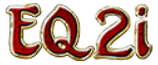| ||||
Moving with the Keyboard[]

Move your character with the WASD or arrow keys - your choice. The left/right directions rotate your character. You can strafe by holding Ctrl, or with the QE keys.
- To Jump: Press the spacebar.
- To Crouch: Press Z.
- To Sit: Press X.
- To Auto-Run: Press [NumLock] to start and stop auto-run.
Mouselook and Camera Control[]
EQ2 gives you a free mouse cursor, so you can click on screen elements or world objects. You can "mouselook" by holding down either mouse button.
- The left mouse button lets you look around without changing your character's direction.
- The right mouse button lets you look around and also changes your character's direction.
- Holding left and right mouse buttons down makes your character walk forward.
- Clicking the scroll wheel toggles auto-run.
- Scrolling the scroll wheel zooms your camera in and out. If you zoom in all the way, you'll enter first-person view.

|
Tip: If you've started auto-run, then you can use the mouselook buttons to look around and steer while auto-running. |
Combat Lock and the Camera[]
When you're auto-attacking, your character is locked facing his target. This feature is called auto-face. Moving sideways will only make you circle around your target. This can be disorienting for new players, so experiment with it in your first few battles with your new character.
While auto-attacking, you can still look around with your left mouse button, but the right mouse button won't let your character face away from his target. If you want to break off from your target, either stop auto-attacking, or use the forward/back keys to turn away. Options -> Controls -> View Options -> Combat Auto Face Camera

|
Tip: If you really dislike "auto-face", you can disable it in the Alt+O Options Window. |
Running Speed[]
All characters in EQ2 start with the same running speed, regardless of their stats.
- A variety of buffs and mounts can improve your running speed dramatically - but they're not cumulative. The fastest modifiers improve your run speed by about 60% but multiple modifiers can be stacked together to give the maximum of 100%.
- You can choose to walk (rather than run) by holding down the Shift key while moving.
Sprinting[]
All characters get the ability to sprint. When sprinting, you run about 50% faster than usual, and can usually open some distance from any pursuing enemies. Sprinting slowly drains your power bar when you are moving. When your power runs out, you'll stop sprinting for at least 10 seconds, and you'll have to regenerate power before sprinting again.
Climbing[]

Certain special walls can be climbed in EQ2. All characters can climb these walls, and you don't need any special skill to climb them. Climbable walls are usually marked by evidence of previous climbers: dark scrapings and iron spikes. Occasionally they take the form of a ladder or net. To climb these walls, just walk up to them and press your nose against them; you'll switch to climbing mode automatically.
- You can't start climbing if you're engaged in combat. In this case, you'll have to /yell to break your encounters first (see the Combat section for details).
- If you haven't done any aggressive action, then all monsters will break off their attack when you start climbing. This can be a handy way to get out of trouble!
- You can jump at any time to disengage from the wall (but the fall might hurt).
Swimming[]

- Main Article: Diving for Dummies
You'll automatically start swimming when you enter deep enough water. When you enter water, you'll stay on the surface as long as you look horizontally. Use the Home and End keys to swim up and down. Or you can use mouselook: to dive, look sharply downward and press forward. To return to the surface, look sharply upward and press forward.
- Your swimming speed is determined by your Swimming Skill. It starts off very low (unless you belong to certain water-friendly races), and improves with use.
- While underwater, a "Breath" indicator slowly ticks down. When you run out of breath, you'll lose health every second until you drown. Get back to the surface to take a breath!
- Swimming away from land enemies is not a reliable way to make them end their attacks. Many foes will follow you into the water and keep attacking.
There are a lot of monsters to be fought underwater in EQ2, so eventually you'll probably want to breathe underwater. Several classes get spells to breathe underwater (such as Enduring Breath), and Frogloks can breathe underwater naturally. You can craft items like Totem of the Otter that bestow underwater breathing, or buy them from other players. At later levels, you can quest for the Fishbone Earring.
Mounts[]

- Main Article: Mounts
Mounts are personal mode of travel. When you get a mount, it will automatically appear in the Mounts tab of your character sheet. In order to equip a mount, you must open the Character window (press C to open it) and drag the icon of the mount you want to use into the equip slot. After it's equipped you will summon the mount using the saddle icon in the character sheet (an ability you can also drag to a hotbar for easy access).
- You have the freedom to choose an appearance for your mount my dragging a of the same category into the appearance slot to the right of the equip slot. Many mounts provide stat bonuses for adventure or tradeskills, but (like all appearance-slot gear) you will only get the benefit of the stats when they are equipped in the normal gear slot.
Over the years many mounts have been added to the game. You will begin with mounts that travel on the ground, known as ground mounts. As you progress in your journey you will be able to leap, glide, and fly using a mount and you will be able to complete quests to get a free mount of each type. For more on how these work in the context of the wider travel system, see the guide, Travel in Norrath.
Transportation[]
- Main Article: Transportation
Faster and longer-distance means of transport have evolved over EQ2's history. You'll run into the following kinds of transportation as you travel the world of Norrath:
Outdoor Travel Routes[]
All of the larger outdoor zones offer convenient travel services between major landmarks. You'll encounter these travel services in safe locations and can use them to reduce your travel time. Some of the travel services that you'll encounter include horse routes, griffons, flying carpets and magic clouds.
Fast Travel Between Zones[]
Several major travel hubs exist in Norrath that offer direct one-click travel to various outdoor zones. All zones are interconnected in a single travel network. When you click on a Mariner Bell or Globe or other travel device, you'll be presented with a world map showing the destinations that you can travel to. Just click on your destination and the game will send you to the new zone.
| Index of Beginner's Guides |
| The Basics |
The Details |
The Adventure |
|---|---|---|