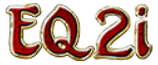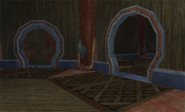This page refers to the category of housing that was in the game at launch. Over the years, Prestige Housing was also added to the game. For an overview of the entire topic, see the page about Housing. The easiest way to remember how this housing differs from the other type is that it can be obtained using standard in-game currencies like coin (gold, silver, etc.) and when required status.
At this time (2016) all Standard housing can be thought of as housing with upkeep costs (described below)
Overview[]
Each character you create in Everquest 2 own multiple homes. As of 2011, each character can own a maximum of 25 houses.
For the sake of simplicity all homes that function in this manner are referred to as Standard Housing (or homes).
Terminology in this article includes:
- "Style" to refer to the look and layout of a house, while "type" refers to how a house is purchased or claimed.
- "Buy" is used to describe the the in-game action of right clicking on the exterior door and opening the Housing window and committing to owning the home by clicking on the Buy button.
What is Standard Housing?[]
Everquest 2 has two types of housing:
- Standard Housing (the focus of this article) which is purchased with a mix of coin (plat, gold, etc) and, in some cases Status points. All require weekly upkeep (or "rent") to access over time, though you will never owe back rent or lose the items inside if you skip paying "rent". Standard housing is typically styled like a real-world home, with a mix of rooms and (in larger homes) a balcony.
- Prestige Housing, which is obtained by various means and does not require any upkeep. Most prestige houses are based on zones found in the world that have been modified. They vary greatly in style and size. Though any home can be radically altered with effort, the (typically) open-zone style of most of the Prestige Homes makes it far easier to build unique structures.
Maj'Dul has Standard Housing too, but in order to own a home there, you also need sufficient faction with one of the Courts.
What Makes it a Standard Home?[]
After the introduction and expansion of housing without upkeep costs, you can identify Standard Housing by two major factors.
- It is purchased using standard in-game currency (gold, silver, etc.) and, in some cases, status points.
- Upkeep is required to enter it later. This is similar to real-world rent, but it may require payment in coin alone and (if it took status to purchase) may require payment in status later unless you place rent status reduction items within it.
Because the above is true of all standard housing, examples of two houses that are the same size, with similar floorplans, and located in the same general region of the The City of Qeynos make a good starting point for understanding your options to buy and pay upkeep on standard housing.
Housing in Irontoe's East has two price options:
- Non-status version: 24g to buy + 1g per week in upkeep.
- Status version: 14g 22,000 status to buy + 60s 3,000 status per week in upkeep.
- Reducing the status portion of upkeep is addressed in the section following this one.
The following is true of ALL Standard Housing:
- Some have a minimum guild level tied to their purchase; that means that the guild you are in at the time you buy it must be of a specific level (level 10, 20, etc.)
- Homes of this type have styles that match the city they are located in and many sizes and a floor plans are available in each city.
- Several furniture items that match the style of each city's standard housing can be purchased during the City Festivals.
- Homes of this type in The City of Freeport and The City of Qeynos can have their walls, floors, trim, and (in most) ceilings automatically customized by right clicking on different areas of the room and choosing the Customize option that opens in a special window when you click in the right spot. (More on this later.)
- All characters can "buy" at least one house for free and get a small collection of starter furniture by completing First Time Buyer.
- There are two quests anyone can complete to get a second free starter house in The City of Freeport and The City of Qeynos if they are of the same alignment as those cities; if you are from an "evil" city Slums to Riches and if you are from a "good" city Winds of Change. Both quests also reward you with coin and themed items for the city they are in.
How Upkeep Works in Standard Housing[]
All standard houses require the payment of weekly (real-time) upkeep. This is normally a fraction of the cost of the house. Up to 12 weeks can be paid in advance. As described earlier, upkeep can consist of coin only or coin and status points.
Because your character may own more than one home at any given time, the easiest way to pay upkeep is to:
- Press C to open the Character window
- Click on the side-tab labeled Housing, and (after choosing the house with upkeep due)
- Click on the Access button. Doing so will open the Housing & Leaderboards window, from which you will have the option to pay upkeep.
Due to an occasional (software) bug it may be necessary to open and close the Leaderboards window in some cases. As of 2014, this seems to occur most frequently when trying to leave using the portal to member housing that can be placed in guild halls.
Failing to pay upkeep has two effects.
- No one, including your character, will be able to enter the house.
- Items in sales displays will no longer list your address on the broker because shoppers can not enter it.
You never have to pay "back rent" if you miss an upkeep payment. Once upkeep is paid you will have access to the house again. Once you own a house it will belong to that character unless you Relinquish it. Houses do not depreciate or vanish over time like they did in Star Wars Galaxies.
Upkeep for both coin and status can be reduced in the following manners:
- The weekly status cost for the status version of Standard housing can be reduced or completely eliminated if you buy or quest for furniture and house items.
- A special house item that looks like a chest filled with gold, called a Treasure Hoard, can be placed in these houses to reduce the coin upkeep by 25%. In the past, you could only /claim one per character as a 4-year veteran's reward, but it you can now purchase more using Loyalty Point Tokens
How to Buy a Standard House[]
In order to buy a house you must be from a city of the same alignment. In other words, if your character retains citizenship in an "evil" city, they can only buy houses in "evil" cities.
- The only way to buy a house in a city of the opposite alignment is to betray to the opposite alignment.
- The easiest work around for this if you want a house in a city of the opposite alignment is to create a character and choose a city of the opposing alignment; while your new character will technically own the house, you can grant Trustee access to the older character.
- You can retain housing in cities of the opposite alignment even after completing the betrayal quest and, with the introduction of the Housing & Leaderboards window as an option to travel, returning to such houses is quite easy.
- Houses in Maj'Dul are the only exception to the alignment rules, because anyone can gain faction and retain citizenship there. The requirements and available houses are described within the article about standard housing locations.
After you decide which house you want to own, the process is simple:
- Go to the the door of the house you want to buy
- Right click on the door and the Housing window will open. You can choose to Tour it first or you can choose Access from the list of options.
- When you're sure you want it and have opened Access click on the Buy button.
The house will now show when you press C and look under the housing in the tab in your Character window or when you open the window for the Housing and Leaderboard. For more ways to locate, travel back to, and rename your house, see the general article on Housing. For a chart of available Standard Housing and the cost of each, see Housing: Availability by City
House Styles and Sizes[]
Standard Housing offers a series of rooms that are connected, more like a real-world house than typical Prestige Housing (which is frequently based on zones in the game). The size of the house often effects its location in the cities; larger homes tend to be grouped together in specific regions of the cities and frequently look as though they are inside a free-standing building that contains only one residence from the outside, while smaller houses tend to be inside of larger building that are accessed by any number of grouped doors.
If you're familiar with the cities these houses are in, you already have an idea what the interior styles will be like, because they "match" the look and echo the style elements (colors, rectangular vs. rounded archways, etc.) for the most part. Perhaps the biggest difference between each one within the same city, is that the floorplans can really make each one seem quite different.
Tour Before You Buy
The best way to understand the floorplans and subtleties is to visit a house of each size, right click on the door and select Tour from the options. Doing so will allow you to see and empty version and in the case of the Freeport and Qeynos homes, what they look like before any automatic customization has been applied to the walls, trim, floors, and (if available) ceilings. In most cases, there are two different floor plans for houses that have more than 2 rooms.
It's easier to see the doorways, windows, and the way each room might be used while in the space.
- The housing outside of Freeport and Qeynos tends to have very high ceilings.
- Gorowyn housing has rooms that are (mostly) hexagonal. The windows and doorways echo the same style.
- Kelethin homes are made up of rooms that are not rectangular in shape, but curved to suit the outer acorn-look of the buildings. The windows and doorways echo the same style.
Approximate House Sizes[]
As described above, the floorplans of houses varies greatly. For that reason, the way one room flows into another makes proclaiming each area a true room. While the houses are often listed by the number of rooms they have, additional rooms have been added over the years and outdoor areas and large balconies have been counted as rooms, even though they are rarely used as one might set up a room in a real-world house. For this reason, it's easier to think of them as having a variety of sizes to choose from.
- Small: 2 rooms, with no outdoor area. These are frequently called "inn rooms" or "starter homes", because ever character to get one for free.
- Medium: 3 rooms, often with a small balcony (typically enclosed on the sides)
- Large: 4-5 rooms (depending on how you count the space within) and a large balcony that overlooks the city it's in
The above also applies to the Housing & Leaderboard for published homes, though it's not precise in that context either
Gallery of Styles[]
The galleries here are intended to give a brief overview of the style in each city and the automatic customization options in Freeport and Qeynos. This will not cover all details of Standard Housing.
- Floor plans and additional details can be found by looking up the pages for each house address.
- In order to automatically customize the Freeport and Qeynos Standard Housing, each finish must be purchased first and one time only, but it costs a few silver to change (or apply) each finish after.
Freeport Standard Housing[]
Standard Housing in this city has the following customization options:
Walls
Floors
Trim
Ceiling
- Not available in all Freeport homes
Qeynos Standard Housing[]
Standard Housing in this city has the following customization options:
Walls
Floors
Trim
Ceiling
- Not available in all Qeynos homes
All Other Standard Housing Interiors[]
A comparison of styles for housing interiors textures (floors, trim, door shape etc.) in all housing that can not be automatically customized. Intended to give an sense of each style, not to show every detail.
Large House Balconies[]
A comparison of all of the balconies in large (5 room) housing in all standard housing; the goal is to give a sense of the styles rather than all options. Medium sized (3 room) homes in Freeport and Qeynos have a smaller outdoor area (open to the sky) but they are not shown here. The automatic customization options normally possible in Freeport or Qeynos can not be applied to balconies.
Available Locations[]
- Please add info here and remove this note