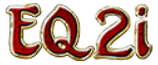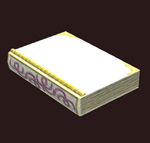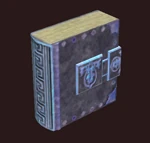- See also: Books Timeline for developer-written books.
Player-written books are exactly what they sound like: books written by those who play the game, just like you!
For the purpose of describing this topic efficiently, when the word book is used here, it is to describe only the player-written books after they have been customized with text and saved. Notebook is used to refer only to the blank, freshly crafted version of the same item, before it is customized with player-written text.
Notebooks are made by those who take the sage tradeskill. See the How to Obtain Notebooks and Books section for information on the conditions and quests required to make them as a sage.
Uses for Player-Written Books[]
Like real-world books, there are countless reasons why one may write a book and as many genres too. The following are suggestions, based on books commonly written by players in EQ2:
Fiction - tales of adventures, poetry, or any theme. Typically, these are set in Norrath.
- Roleplay - tales may include fellow players as a part of the story. Books of this kind may be used as means to advance roleplay.
- Even non-roleplayers may decide to write a story themed to suit the EQ2 world, just for fun.
Nonfiction - books of this kind tend to serve a very literal, useful purpose.
- Guides - books designed as in-game guides act like mini wiki's that can be carried in your in-game inventory. For example, a veteran player may hand a new player a basic guide to choosing a tradeskill.
- Guild documents - like the history of the guild, guild rules, and so forth.
- Supply lists or ledgers - for example, a book may be written as list of supplies used to make popular gear or other items to sell on the broker.
Using a Player-written Book[]
Books can be placed in player housing or in guild halls. Player-written books do not count toward housing item limits.
- See the Decorating Houses page for information on book placement. The information below this point focuses on reading.
- To read a book that you've placed or one you encounter in another house or hall, simply double click it to open it and read.
- To read a book in your inventory, locate it and either double click it to open it automatically or R click on it to see the Options. If working from the Options, choose Read to open the book.
- Published Homes and Libraries:
Those who publish their homes on the Housing & Leaderboards can edit books they have written even after a house is published. It is only necessary to un-publish a house if you need to copy the book, because the book must be in your inventory to copy it.
In some cases, your fellow Norrathians may create a public library or libraries using player housing. Often, these contain books created by the developers, like The History of Koada'Dal, but in some cases, the libraries may include texts written by players as well.
To find libraries, check the Housing & Leaderboards on your server. You can also inquire in the Homeshow section of the forums or ask in the homeshow chat channel.
To learn more about the decorating community and how to access the chat channel, see Decorating Houses.
How to Obtain Notebooks and Books[]
Notebooks are created by a Sage who is and has:
- Tradeskill level 50+ who has completed the quest, In A Bind.
- Tradeskill level 90+ and who has enough faction can buy and scribe the special recipe book, Sage Secrets of Quel'ule.
- Tradeskill level 93+ and completed The Captain's Lament, which rewards Advanced Sage Volume 90.
- Tradeskill level 100 and who has enough to buy and scribe the special recipe book, Deepforge Scribing Essentials
Everything below this point assumes you are not a sage and have not attained either of the above.
- Buying Notebooks:
Check the broker for blank notebooks. This is done by searching for the generic term, Notebook, or by using a descriptor for specific types shown the in the Notebooks by Tier section below.
- For example, you might search the broker using the terms, "hidebound notebook," if you only want to find those on the broker.
- Blank notebooks can sell out fast on the broker. If you don't see the notebook you're looking for ask those in the crafting chat channel if they can make what you need. See the Broker page for an image that shows where the Advanced filter is located.
- Buying Player-written Books:
To buy books that other players have already written in, use the Advanced search feature on the broker. The drop-down list includes Player-written books. If you're not familiar with using the Advanced search on the broker, see the Broker page.
- Player-written books will show up with the book title. For example, you might find a book titled "Why I Like Cheese". To see the outer appearance of the book, place your mouse over the book icon, hold down CTRL, and L click. The "dressing room" window will open and you can see what if it is a flat book or any upright book and so on.
- Player-written books can not be edited by anyone but the author, so buy these books for the content!
- Player-written books can also sell out fast. If you're looking for a book of a specific genre (fiction, a non fiction guide, etc.) you may need to ask in several chat channels or network with friends.
- For example, those in the roleplay community may have stories and poetry to offer, while those in the crafting or general chat channels may have more guides and other non-fiction books to offer.
How to Create a Book[]
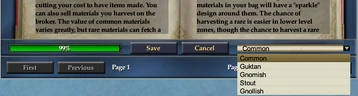
Editing Details, cropped for emphasis: the green bar indicates the % full. The buttons to Save and Cancel changes are in the center. The drop-down to switch the language is at the far right.
After you understand a few important things, creating a book is as simple as obtaining a notebook, writing content inside, and saving it.
To minimize any confusion or possible frustration, read about creating books below, before you start writing.
Authorship and Editing[]
For some players, the most confusing thing centers on who authored a book and who can edit it.
- Only the original author of a book can edit that book.
- When it comes to editing, "that book" is also literally that single copy of the book. While copying a book (described later) can be done with a few clicks, this is not the case with making edits. If you need to update a book, it must be done manually for each book or you can opt to create a new, revised edition of the book instead.
- It also means that the moment you click on Save to create the book, you are the author of that book. You can not wipe out the all of the info and title to save it as a blank book again. You can only edit the title and contents.
- Due to both of the above factors, make sure you are happy with the contents and that all of your typos are corrected before you make any copies of your book.
- You can not edit a book your character did not write.
- The authorial distinction is character-bound, not account-bound! In other words, you can not create the book on your main character and have your alts edit it.
- Any book the author has access to can be edited and updated forever.
- You can edit a book from your carried inventory (bags or strong boxes) or you can edit a book while it is still placed in a home or guild hall.
Book Lengths[]
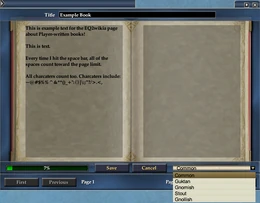
Example above: the characters you type, including empty spaces. count toward the length. (Click to Enlarge)
See the Editing Details image to understand some descriptions in this section.
There are no precise limits on the length a book can be based on a word count or character limit. This is due to many technical factors, but it can be said that the typical book is 10-20 pages long.
- All of the characters (both letters and symbols) and blank spaces between the characters all fill the book and add pages.
- A green "progress bar" shows the % of total space you have filled up.
- You can choose a Norrthain language for the book, but some languages use different fonts. The font effects the way letters and other characters occupy space in a book.
- For example, if change your book and save it in Gnomish instead of Common, it may gain or loose a page or two.
- What you see in the preview mode while writing will not always appear exactly the same after it is saved. That is, you might see a sentence ending on one page, but when it is saved it stretches to the next page. You can edit it and use blank spaces or other characters balance or align text.
- This quirk ties into the "many technical factors" that effect the book length, but it only takes a bit of experimentation to overcome this quirk.
Tips, Tricks, and Considerations[]
- After you complete the work, you can save it in any of the languages your character knows. See the Editing Details image for the location of the drop-down to choose a language.
- Give credit where credit is due; for example, if you base your work on the information found on a website (like this wiki) acknowledge the site and/or any authors you may be able to name.
- Leave ample blank space during formatting so readers can "rest" and avoid creating books that are "walls of text".
- If you have a long story or a lot of information, it is far better to make a Volume 1, Volume 2 and so on, than to jam pack a small book read on a computer screen.
Creation in Steps[]
The following steps work if you are not in a guild hall or player home that you have turstee access in. If you are in such a location you must R click and choose Read for step 2.
- Locate the notebook in your inventory
- Double click on a blank notebook to open it and click the Edit button
- Add a title; the title can be edited later, but you can't save the book without a title of some kind
- Write in the book
- When you are satisfied, click Save
How to Make Copies of Your Book[]
If you create a book you're proud of or one you think will make you wildly rich in plat, it is quick and easy to make multiple copies of the book with a few clicks.
Authorship and Copies[]
- Only the original author of a book can make a copy a book. You can not automatically copy a book you did not write.
- It is also in very poor taste to manually copy a player-written book without the original author's expressed permission.
- Technically, anything you publish in-game is under the (real world) copyright of Daybreak. While they are respectful of player-written work, you can not expect them to fully protect it either. For this reason, write things you want to share freely, but you may want to save your most prized and cherished writing for the real world instead.
Tips, Tricks, and Considerations[]
- Always retain a master copy of any book you put a lot of effort into and keep it in a safe place, like a bank slot. This assures you can access it and make new copies later if you wish.
- The style of notebook you use when making copies does not matter. For example, you can copy the same text from a book that was written in a Waxed Leather Notebook into one Tanned Leather Notebook and one Scaled Leather Notebook if you choose.
- This is useful if you want a copy that fits into a bookshelf standing up in a guild hall, but want another version of the same book that lays flat in a house. You may also elect to make copies in different notebooks, based on access to common vs. rare hide (the main component to make notebooks).
Before Making a Copy[]
You must pick up the book to make a copy, because the process is carried out from your inventory (carried bags or strong boxes). If you have the book in a published house, you must un-publish the house to pick the book up.
- Double, triple, and quadruple check for any typos or errors in the original copy before you make copies. Remember, you can only edit errors one book at a time, manually!
- Colors indicators make the process easy:
- The background icon of the book you are copying will turn red so you know it is selected.
- Your mouse-pointer (arrow icon) indicates if you can copy your book into the notebook you hover over:
- A blue outline = blank books that can be used to make a new copy.
- A red outline = the book has already been used and can't be used for copies.
Copying in Steps[]

Copying, cropped for detail: the menu that opens when you R click on a book you have written. Using this, you can make a copy.
- See the Copying image. It shows the options from which you choose to Copy your book.
- Locate the complete book in your inventory
- R click on it and choose Copy from the options (the selected book's background turns red)
- Locate a blank notebook in your inventory (blue mouse outline)
- Click the blank notebook to add the copied text
- If you intend to sell your books on the broker, it is advisable to make several copies at once.
- When the copies are made in succession, they will "stack" in the broker window. Copies made several hours or days apart will not stack.
- Blank notebooks made on different days or by different players also seem to effect stacking, so when possible, make or buy as many as you'd like to have stacked in the broker.
Notebooks by Tier[]
If you are not familiar with gathering and crafting, see the Harvesting Timeline to learn where you can obtain the materials a sage needs to make notebooks. If you are not familiar, the word Tier (more or less) refers to a level range for materials.
- All of the notebooks, except the Que'ule Researcher's Notebook, have the name of the hide used while making them in their names.
- The vast majority of the notebooks are from made with common and rare materials from T1-T8, using the sage-only Bookbinding for Beginners recipe book.
- There are three T9 notebooks, two use common materials and one uses a rare pelt, using the sage-only Sage Secrets of Quel'ule recipe book.
- A single T10 notebook uses a rare pelt and requires a recipe from Advanced Sage Volume 90.
- Two notebooks are made using common level 100 materials. The recipes are found in Deepforge Scribing Essentials, which requires faction with Maldura to obtain.
From Common Materials[]
- Rawhide Leather Notebook - (T1)
- Tanned Leather Notebook - (T2)
- Boiled Leather Notebook - (T3)
- Etched Leather Notebook - (T4)
- Strengthened Leather Notebook - (T5)
- Stonehide leather Notebook - (T6)
- Horned Leather Notebook - (T7)
- Bristled Leather Notebook - (T8)
- Two T9 Notebooks use common materials:
- Mottled Leather Notebook - (T9)
- Quel'ule Researcher's Leather Notebook - (T9)
- Bear Hide Leather Notebook - (T10)
- There are no T11 notebooks. EQ2 breaks from the normal tier system of description for materials at this point. The highest level of materials as of 2016 is 'level 100'.
- Two Notebooks use common materials level 100:
From Rare Materials[]
All of the notebooks in this section require the use of one rare hide (and other materials) when they are crafted by a sage.
- Waxed Leather Notebook - (T1)
- Cured Leather Notebook - (T2)
- Cuirboilli Leather Notebook - (T3)
- Engraved Leather Notebook - (T4)
- Augmented Leather Notebook - (T5)
- Scaled Leather Notebook - (T6)
- Dragonhide Leather Notebook - (T7)
- Hidebound Leather Notebook - (T8)
- Spotted Leather Notebook - (T9)
- Reptile Hide Notebook - (T10)
- T11 lacks a notebook using a rare pelt.
- EQ2 breaks from the normal tier system of description for materials at this point. The highest level as of 2016 is 'level 100' materials. As of April 2016, there are no notebooks that use rare level 100 materials.
Similar Items[]
The following items can also have customized text, though they are limited in scope.
- Personal Note - this looks like a sheet of paper. One end looks as though it is being blown by a gentle breeze.
Customizable Greeting Cards
- Frostfell are available in two styles - one style looks like a tri-fold greeting card. Most actually mimic table-top picture frames with bows on the top.
- Erollisi Day are available in single-fold cards - one has a horizontal orientation, while two have a portrait orientation.