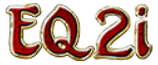| This article refers to SoE's virtual CCG, LEGENDS OF NORRATH. For more information, see the official Legends of Norrath site |
![]() Legends of Norrath is an online card game with connections to and rewards within EverQuest and EverQuest II.
Legends of Norrath is an online card game with connections to and rewards within EverQuest and EverQuest II.
- Players frequently abbreviate the name of this game feature as LoN.
For more information, see the official Legends of Norrath site.
Important info for all Everquest 2 Players:
- You can buy expansion decks using the Marketplace.
- Some decks contain special "loot cards", but getting loot cards is purely based on chance/luck and you will not know if you have loot until after you open a pack; getting a loot card gives account owner an in-game item, like mounts, cloaks, paintings and more. If you are lucky enough to get a loot card from a purchased pack, you can trade it with other players or keep it for personal use by redeeming it.
- Even though the chance to obtain Loot cards is based on chance, you can still increase your Loot Card chance by leveling up in Legends of Norrath. Just opening a booster pack itself earns a LoN account exp toward the next level.
- It does not matter which character you use to open packs or which character you are logged into the game on when redeeming loot cards, Both the cards and any loot you redeem are account-wide.
- Redeemed cards will show up in the /claim window. Many loot card items are No-Trade, so make sure you are on the character you'd like to "give" the loot to when using the /claim window.
All Access members:
- A perk of All Access is the ability to claim five free LoN packs per month. To do so:
- Click the EQ2 button, choose Legends of Norrath from the list
- Once the game window opens, choose Enter Game
- After the game UI loads, click the Collection option at the bottom
- A smaller window will prompt you to choose EQ or EQ2, choose EQ2
- Choose the Packs tab (a button at the top)
- Click the packs to begin the process of choosing the deck edition. You can pick one (e.g. Darkkinshards) edition or choose a new one for each pack.
- After you've chosen the above, the packs themselves will appear in the area for Packs and you can open them all at once by R clicking them. Any loot will show under Loot and must be redeemed, as all the same general processes to /claim items applies regardless of account type.
- A separate wiki, lon.wikia.com, has been started by your friends here at EQ2i to focus more on the LoN game, and less on the EQ/EQ2 aspects.
Trending pages
-

A warg summoning drum -

Draught of the Skilled (LoN Card) -

Draught of the Monarch (LoN Card) -

Small Minds (Crate Reward) -

Cloak of Chelsith (Armor) -

Painting: The Shadowknight (House Item) -

Asharae's Cloak (Armor) -

Draught of the Wise (LoN Card)
All items (39)
C
D
L
-
Lamp of the Djinn (Crate Reward)
- File:Lamp of the Djinn.jpg
-
Category:Legends of Norrath (Item Type)
- Legends of Norrath Cloak (Armor)
-
Legends of Norrath Loot: Season Four Loot Pack
-
Legends of Norrath Loot: Season One Loot Pack
-
Legends of Norrath Loot: Season Three Loot Pack
-
Legends of Norrath Loot: Season Two Loot Pack
- Lightning Hands (Crate Reward)
-
Category:Loot Card Rewards
-
Loot Cards by Set
-
Category:Loot Cards by Set
-
Category:Loot Cards by Type
P